Five metrics to help increase your bookings
Deliver the experience renters expect and maximize your performance by monitoring Metrics in your Dashboard.
Looking to improve your search ranking and get more bookings? With the launch of 5 metrics including Response Time, Response Rate, Acceptance Rate, Cancellation Rate, and Expiration Rate in your Dashboard, you have insight into some of the performance pillars that can help increase your position in the sort order. Sort is the number one driver for the visibility of your listing to more renters to get more reservations.

Learn more about what impacts your overall sort ranking
RESPONSIVENESS
Responsiveness is made up of two main metrics: Response Time and Response Rate. These Response Metrics are displayed on your listing to help renters make an informed decision while picking the right RV for their trip.
Response Time
Your Response Time is an aggregate view of how quickly you respond to renters’ booking requests and messages. It is the number one complaint from renters. Responding to a renter within one hour or less is a critical component of the renter’s expectations. By responding quickly, you build trust and show you’re an attentive owner they can rely on. The faster you respond to a message, the more likely you are to secure a booking.
What is Response Time and how is it calculated?
- The average time it takes you to respond to new messages and booking requests from renters.
- If you have Instant Book enabled, you automatically get a Response Time of “0” minutes when your RV is booked. It’s a great way to make sure you have the best Response Time. Learn more about Instant Book.
- Should you let a booking request expire, your Response Time will be recorded as 24 hours and one minute. A non-response will significantly impact your Response Time.
- Your Response Time is not affected by follow-up messages. You don’t have to send the final message in a conversation to maintain your Response Time.
- Your Response Time will be based on the 10 most recent messages.
Response Rate
Response Rate is the percentage of messages and booking requests you’ve responded to. As an advertiser on RVshare, all owners are expected to respond to all messages and booking requests. It should be easy to reach a 100% Response Rate – just reply to all messages and booking requests.
How is Response Rate defined and calculated?
Response Rate looks at your last 10 messages and booking requests on a rolling 365-day basis and calculates the percentage you respond to, including accepting, declining, and editing a request.
- If you have Instant Book enabled, you’ll automatically receive a 100% Response Rate when your RV is booked. Learn more about Instant Book.
- Your percentage will be calculated on the last 10 messages.
How can you improve your Response Time and Response Rate?
Succeeding with Response Rate and Response Time is simple – answer all requests and set the goal of responding to all requests within an hour.
- Respond to all messages and booking requests within an hour of receiving them
- Never let a booking request expire – always reply with a message, accept, decline, or edit a request (try to accept as many requests as possible)
- Download the app so you are immediately notified of a new request and can quickly respond via your mobile device on the go
- Make sure you have SMS messages turned on
- Visit the Notifications section of your Profile in the Dashboard and ensure all notifications including the SMS toggle are enabled
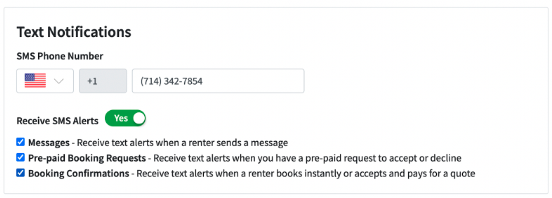
- Move to Instant Book. Renters prefer Instant Book and Instant Book gives you a 100% Response Rate and a one-second Response Time when your RV is booked. Learn more.
- Should a message or request arrive in the middle of the night, respond as soon as possible. All owners can receive messages late at night and responding when you wake up when a late-night request arrives should not impact your response time significantly.
ACCEPTANCE RATE
Acceptance Rate is the percentage of booking requests you accept.
Renters spend a lot of time making sure they find an RV that best fits their needs, so declined requests are not only very disappointing but also cause renters to start a new search to find another RV. Understanding things can happen, doing your best to accept reservation requests, and keeping your calendar availability up-to-date will delight your renters and improve your sort ranking.
How is Acceptance Rate calculated?
- Simply put, Acceptance Rate is the percentage of Booking Requests you accept. It looks at all booking requests you’ve received in the last 365 days and calculates the percentage you’ve accepted.
- Booking Requests that you’ve declined or allowed to expire after the 24-hour limit will impact your Acceptance Rate.
How can you improve Acceptance Rate?
- Move to Instant Book. This automatically accepts reservations and gives you 100% Acceptance when your RV is booked. All messages and inquiries still require a response. Learn more.
- By keeping your calendar up-to-date and making sure to include any rules or policies that can cause you to decline a reservation in your listing details, you can avoid requests from renters who don’t meet your requirements.
CANCELLATION RATE
The second biggest renter complaint is having a confirmed reservation and then the owner cancels. Imagine you’re planning a trip with your family and have taken the time to find the perfect RV and campsite for your group, only to have the RV canceled, leaving you with either having to find alternative accommodations or cancel the whole trip altogether. Making sure you never cancel on a confirmed reservation is always the goal with Cancellation Rate.
How is Cancellation Rate calculated?
- The percentage of confirmed bookings you have canceled in the last 365 days.
- Includes the percentages of Instant Booking reservations, pre-approved quotes, and prepaid reservations that were accepted and then canceled by you or a Customer Experience Representative on your behalf.
- This metric does not include approved cancellation exceptions
How can you improve Cancellation Rate?
- Make sure your calendar is always up-to-date so you are not receiving bookings that you can’t honor.
- Never cancel on behalf of the renter. If a renter needs to cancel a confirmed reservation, they must do it from their dashboard. If the renter needs help canceling, they may contact Customer Experience for assistance.
EXPIRATION RATE
Nothing is more frustrating than narrowing down your search to the RV that will suit your trip– everything looks perfect, the calendar is available but then, no one ever responds. Renters begin to lose trust when they submit inquiries and never hear back. You have 24 hours to respond to each booking request and the goal for Expiration Rate is to let zero percent of booking requests expire.
How Expiration Rate is measured?
- The percentage of booking requests you have allowed to expire in the last 365 days
- Expiration Rate is the percentage of booking requests you receive and allow to expire by not accepting or declining them within the required 24-hour window.
How you can improve Expiration Rate?
- Enable Instant Book, it’s treated as a 0% Expiration Rate
- Download the App so you can respond on the go
LISTING DETAIL PAGE CONVERSION
Coming soon! Check back for updates.
Important note
Don’t worry if your metrics are displaying “No data yet”. As you start having interactions with renters, your metrics will start adjusting accordingly.
Check back to see how you’re doing.
Please give us feedback on what causes you to decline booking requests and what information helps you to accept them, this will help inform this metric moving forward.
For Frequently Asked Questions, visit the Help Center.

