When people book travel today, they expect to get instant confirmation. Owners have the option to choose between Booking Settings, Request to Book which gives you 24 hours to accept a booking request, or Instant Book which instantly confirms a booking.
What is Instant Book?
Instant Book allows renters to book your RV instantly by automatically confirming all booking requests. Simply set a few parameters for the type of reservation you would like to accept, and enjoy the benefits of the increased interest in your listing:
- Stay in control – Instant Book can be turned on and off at any time.
- Convenience – Remove the hassle of negotiations and book guests without having to respond to each request.
- More renter interest – You’ll get an Instant Book badge on your listing, your sort order rank will increase, renters can use an instant book filter, and you’ll show up in more searches.
- Since all bookings are accepted this will boost your performance metrics.
Changing your Booking Settings
You have the option to turn Instant Book on when you create a listing, so you may already have it enabled. If you have a 24-Hour Review, changing to Instant Book is easy:
- Log into your RVshare Dashboard
- Click on the Listings Tab
- Click on Edit Listing on the RV you would like
- Under the Rule and Policies section, you will see an option for Booking settings
- Select between Instant book and 24-Hour Review.
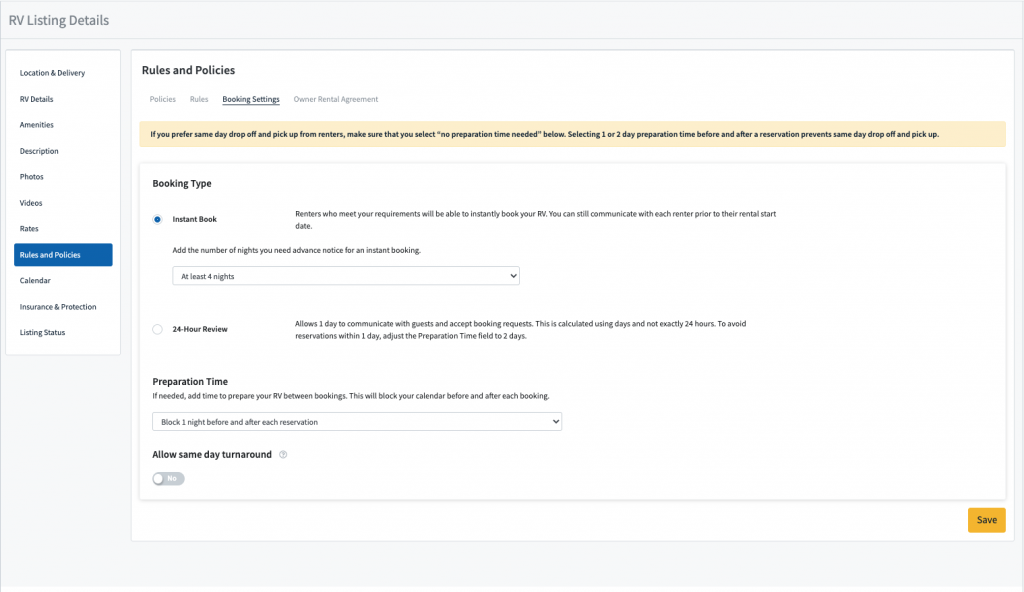
Setting the Parameters
You can set parameters regarding advance notice and trip length to ensure that your instantly booked reservations are manageable for you.
- Advanced Notice allows you to set the minimum number of days in advance that the reservation must be made. Suggested: “At least 2 Nights”
- Trip Length allows you to set the minimum and maximum length of the reservation.
If a renter’s reservation does not meet your criteria, they will still be able to send you a normal Booking Request.
Renter Experience
First, a renter will search and narrow their options to choose yours. From your Listing Details page, the renter will select their dates and click Book to proceed.

When checking out, renters will be asked for their destination, a description of the purpose of the rental, and who will be joining them on the trip.

How to Make the Most of Instant Book
- Honor your bookings and make sure your calendar is up to date. The available dates on your calendar show your commitment to accepting bookings when renters submit a request. Be sure to keep your calendar updated to prevent unnecessary cancellations.
- Always contact renters before the rental begins. Trust is an essential part of any successful RV rental. Make sure to reach out to upcoming renters one to two weeks in advance to check in, and answer any questions they may have. This is a great way to show you offer an exceptional guest experience and can help ensure your renters arrive prepared and ready to take their RV trip.
- Put as much information on your RV listing as possible
- Make sure to add several interior and exterior photos of your RV in your listing. This will help renters to view what exactly they are going to be renting.
- Add in detailed text to help describe your service, any additional information a renter must know about your RV, as well as additional information they must know about what you require for a booking.
- Check and update your listing consistently. What a renter views on your listing are what they are going to expect when they pick up your RV. This includes updating your calendar, optional fees, suitability, pick-up and drop-off times, and generator and mileage allowances.
Turning Off Instant Book
If you do not want the Instant Book feature to be on for your listing, please make sure to turn this feature OFF. You can do this by following the same instructions above:
- Log into your RVshare Dashboard
- Click on the Listings Tab
- Click on Edit Listing on the RV for which you would like to turn off Instant Book
- Select the Rules and Policies section
- On the Rule and Policies page select Booking Settings
- In Booking Settings change your Booking type to 24-Hour Review.
For help with any questions you may have, please reach out to our Customer Experience at 888-482-0234 and they can help guide you.
Turning off Instant Book will not stop you from getting booking requests. Turning off Instant Book means you will receive Booking Requests which allow you 24 hours to accept or decline a reservation. If you are unable to manage your listing for an extended period of time, you are able to temporarily hide your RV from the search results. Learn more about Hiding your listing.
