To navigate to any upcoming reservations, click on Reservations from the menu on the left side of the screen. You will manage upcoming reservations and the details around them here, as well as submit overages and any possible damages after that trip has been completed.
When you have multiple reservations, it will be important to navigate to your Calendar or Reservations pages to keep up with what is coming up next for you. A few of the pages you will use often include:
Reservations – Use the calendar search and filters to keep track of all upcoming reservations. Clicking on any of the reservations will show the details associated with each booking.
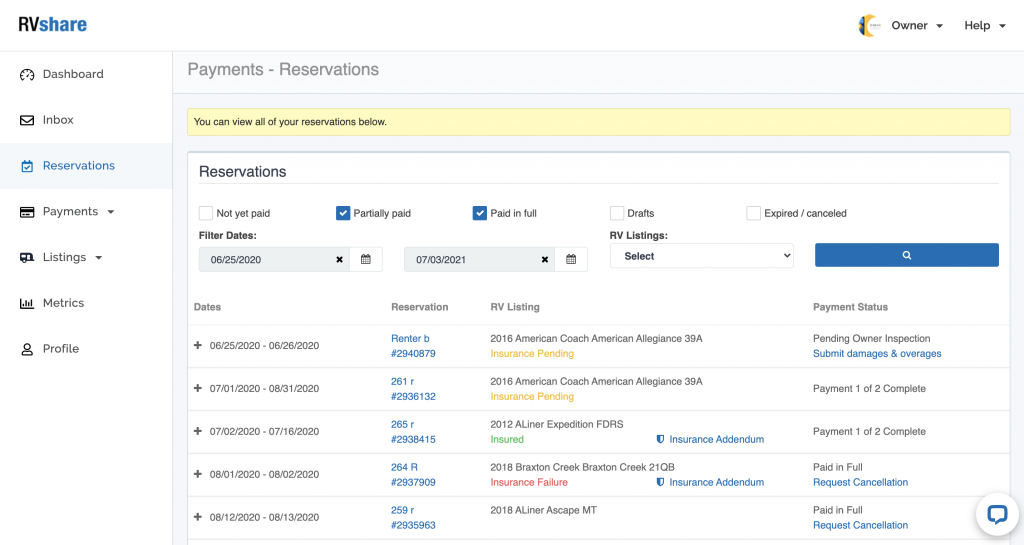
Reservation Details – You can see all booking details by clicking on any of the reservations from your reservations list. You have the option to change a reservation if needed.

Changing Reservation Details – If needed, you can change a reservation ahead of a trip at any time. If you click on Change Reservation, you will be able to update details such as dates, pricing, and optional fees.

TIPS
If you have Instant Book, try to avoid cancellations by keeping your calendar up to date. Any needed changes to a reservation can be made by clicking Change Reservation.
