Departure and Return Forms
The Departure and Return Forms play an important role in the post-trip process as they are used to document the pre and post-trip condition of your RV. These forms can be completed and submitted online, or printed and filled out on paper with your renter. If you choose to use paper for documentation, you will still need to complete the Return Form online in order to be paid out for any post-trip fees or expenses.
These two forms are a critical part of capturing the condition of your RV before and after the trip. If there is a claim, you risk being charged 2x the deductible from your payouts if you do not complete the Return and Departure Forms, including updated photos and within 48 hours for every trip.
The Departure Form
24 hours prior to the start date of a reservation, you will receive an email alert that the Departure Form is available to complete and submit. The form has 3 sections:
- Tank Levels and Gauge Readings– If you charge fees such as generator usage, mileage, and dumping make sure you document the starting levels. The Return Form will automatically calculate the fees for mileage and generator usage
- Document RV Condition– Use this section to upload photos that document the pre-trip condition of your RV. Be sure to capture clear photos from each corner of your RV, the roof, the VIN and any pre-existing damage to the interior or exterior of the RV. This information will be reviewed in the event that damages are reported post-trip or an insurance claim needs to be filed. The pre-trip condition can also be documented on the print version of the form, but photos are required by the RVshare damage team and our insurance partner. You risk being charged 2x the deductible from your payouts by not including this information.
- Signature and Submit– Once the Departure Form is complete, you will need to check the box, initial and click Submit to make the submission of the form legally binding. Your renter will then be alerted that the form is ready for them to review and sign. Your renter will be reminded every 3 hours on the reservation start date to review and submit the form as it is important that both parties have signed off on the starting condition of the RV.

IMPORTANT: The Departure Form locks at the end of the reservation start date and will no longer be available for owners or renters to submit. In the event that you need to report damages or missing items to the RV, the Departure Form is a relied upon document during the claims process. Failure to complete this form can impact whether or not you are paid out due to a lack of documentation of the pre-trip condition of the RV and you may be subject to being deducted 2x the deductible from your payouts. You and your renter can always view and print the completed Departure Form from your Reservation Details.
The Return Form
Reporting overages, fees and expenses
On the Return Form, you can enter standard overages on mileage and generator hours, add additional fees such as a fee for dumping the waste tank or refueling the RV, and document expenses for review. Overages, fees, and approved expenses will be charged to the renter’s payment method on file.
On the first page of the Return Form, you can enter standard overages on mileage and generator hours, add additional fees such as a fee for dumping the waste tank or refueling the RV, and document expenses for review. Overages, fees, and approved expenses will be charged to the renter’s payment method on file.
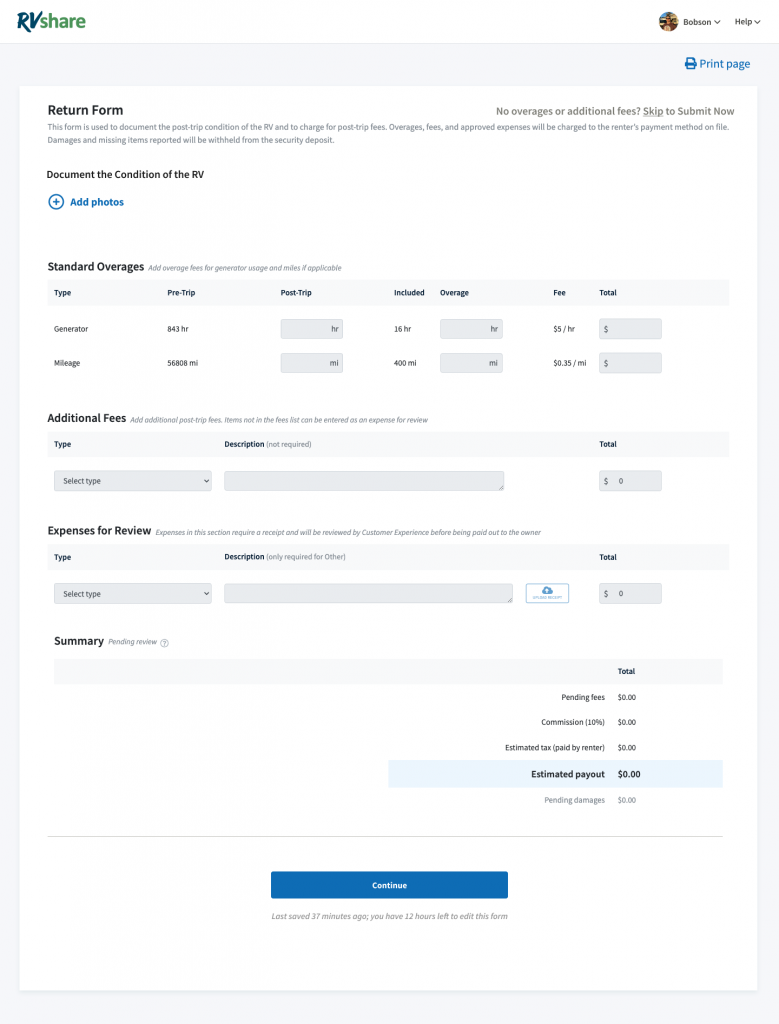
Overages, fees and expenses
- Standard overages– Values that were entered into the Departure Form will be pre-populated in the section and the overages will automatically calculate once you enter the post-trip odometer and generator readings. You can edit the total if you’d like to give the renter a discount or decide not to charge for overages.
- Additional fees– Additional fees can be added if the RV is not returned in the agreed-upon condition and include a cleaning fee, dumping fee, refueling fee, late fee, pet fee, and abandonment fee. Each fee type can be entered only once and should include all associated costs such as the cost of materials, labor, time spent by the owner, etc. Individual fees over $200 or totaling $200 will be reviewed by Customer Experience prior to payout.
- Expenses for review– Expenses for tolls and traffic violations and anything not included in the additional fees or damages can be added here. Items in this section require a receipt and are subject to a review by the Customer Experience team. RVshare reserves the right to approve, decline or recategorize these expenses as needed in accordance with tax regulations.
At the bottom of this page, you can find a summary of the fees, overages, and expenses for review that you entered. Owners incur a 10% commission for post-trip overages and fees according to the Post-Trip Fee Policy. Tolls, traffic violations, and damages are not subject to commission. The commission amount is displayed in the summary as well as the owner payout and any items that are subject to review by Customer Experience.
Reporting Damages
Once a reservation starts, you can file a claim for accidents, damages and missing items. Claims can be initiated in the Reservation Details of each booking until 48 hours after the booking ends.

IMPORTANT: While the Return Form is editable for 48 hours, you must click Submit Now to sign and submit the form before the 48 hours expires. You can view a countdown of how long you have before the Return Form will expire underneath the Submit Now button, as well as the last time your form was saved.
Didn’t you say I can use paper?
Yes! If you prefer to fill these forms out on paper with your renters, or will be in an area where online forms are not available to you, you can print blank forms from your Reservation Details to complete.
A few things to note if you are not using online forms:
- You will not be able to upload photos with a paper form, but we recommend that you still take them as they will be required to file an insurance claim for damage and you risk being charged 2x the deductible from your payouts if this information is not provided.
- Make sure that you and your renter both sign the forms as we will not be able to collect the electronic signature if a paper form is used.
- If you have post-trip fees or expenses to charge the renter for, you will still need to fill out the Return Form online in order to be paid out.

